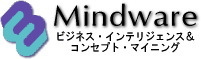:: DEVELOPER ::
The Net Language
The Hugin GUI and the Hugin Decision Engine use a special-purpose language called the net language for describing Bayesian belief networks and influence diagrams. This language allows the user to create complete descriptions of belief networks and influence diagrams, containing specifications of the structure of the network model, the conditional probability and the utility functions, and the temporal ordering of decisions (for influence diagrams).
This chapter describes the second revision of the net language, which differs substantially from the first revision. The reason is that the first revision of the language used a fixed format (i.e. the semantics of the different elements were determined by their position within the description). This implied that it was impossible to extend this language in such a way that descriptions in the old language retained their meaning in the new language. This second revision has been designed with this goal in mind.
Nodes
The basic element of a belief network or an influence diagram model is the node. In ordinary belief networks, a node represents a random variable (discrete or continuous); in influence diagrams, a node may also represent a decision controlled by the decision maker, or a utility function, which is used to assign preferences to different configurations of variables.
Example 1
The following node description is taken from the "Chest Clinic"
, the famous example from [ Lauritzen & Spiegelhalter, 1988 ].
node T
{
states = ("yes" "no");
label = "Has tuberculosis?";
position = (25 275);
}
This describes a binary random variable named T, with states labeled
"yes" and "no". The description also gives the label and position,
which are used by the Hugin GUI. |
A node description is introduced by one of the keywords: [<prefix>] node, decision or utility, where the optional prefix on node is either discrete or continuous (omitting the prefix causes discrete to be used as default). The keywords are followed by a name that must be unique within the model. Then follows a sequence of name/value pairs of the form
<name> = <value>;
enclosed in braces.
The example shows the field names currently defined in the net language for nodes: states, label and position. All of these fields are optional; if any field is absent, a default value is supplied instead.
- states specifies the states of the node (here, the decisions of a decision node are also referred to as states); the states are indicated by a list of strings. The list must be non-empty. The strings in the list comprise the labels of the individual states; the labels need not be unique (can even be empty strings) for the node. Only the length of the list (i.e., the number of states) is relevant to the Hugin Decision Engine; the state labels are, however, used by the Hugin GUI.
The default value is a list of length one, containing an empty string (i.e., the node will have one state).
The states field is not allowed for utility and continuous nodes. - label is a string that is used by the Hugin GUI when displaying the nodes. The label is not used by the inference engine. The default value is the empty string.
- position is a list of integers (the list must have length two). It indicates the position within the graphical display of the network by the Hugin GUI. The position is not used by the inference engine. The default position is at (0,0).
Apart from these fields, you can specify your own fields for nodes. These can be used for a specific application that requires some extra information about the nodes.
Example 2
In this situation the T node has been assigned the application-specific field MY_APPL_my_field.
node T
{
states = ("yes" "no");
label = "Has tuberculosis?";
position = (25 275);
MY_APPL_my_field = "1000";
}
|
The value of such application-specific fields can only be text strings enclosed in quote characters (") (see section "Lexical Matters" for precise definition of text strings).
It is regarded as good style to start field name with an application-specific prefix to avoid confusion (in example 2 the MY_APPL prefix).
Example 3
In HUGIN Runtime some extra fields are used to save descriptions of both nodes and
their states. These are the fields prefixed with HR.
node T
{
states = ("yes" "no");
label = "Has tuberculosis?";
position = (25 275);
HR_State_0 = "Yes, the patient HAS tuberculosis.";
HR_State_1 = "No, the patient has NOT tuberculosis.";
HR_Desc = "Represents the fact that the patient has\
tuberculosis or not.";
}
|
The structure of the model
The structure (i.e., the edges of the underlying graph) is specified indirectly. We have two kinds of edges: directed and undirected edges.
Example 4
This is a typical specification of directed edges:
potential ( A | B C ) { }
This specifies that node A has two parents: B and C. That is,
there is a directed edge from B to A, and there is a directed edge from C
to A. |
The model may also contain undirected edges. Such a model is called a chain graph model.
Example 5
potential ( A B | C D ) { }
This specifies that there is an undirected edge between A and B.
Moreover, as usual, it specifies that both A and B have C and D
as parents. |
If there are no parents, the vertical bar may be omitted.
A maximal set of nodes, connected by undirected edges, is called a chain graph component.
Not all graphs are permitted. The following restrictions are imposed on the structure of the network.
The graph may not contain any (directed) cycles.
Example 6
Example 7
The following specification is not allowed either, since there is a cycle A
 B B
 C
~ A (the edge between A and C counts as
"bidirectional"): C
~ A (the edge between A and C counts as
"bidirectional"):
potential ( B | A ) { }
potential ( C | B ) { }
potential ( A C ) { }
However, the following specification is legal:
potential ( A | B ) { }
potential ( C | B ) { }
potential ( A C ) { }
|
Continuous chance nodes are not allowed in influence diagrams, i.e., there cannot be continuous nodes in a net also containing utility or decision nodes.
Utility nodes may not have any children in the graph. This implies that utility nodes may only appear to the left of the vertical bar (never to the right).
Undirected edges can only appear between discrete chance nodes.
Continuous nodes can only have continuous nodes as children.
If a decision node appears to the left of the vertical bar, it must appear alone. In this case, so-called informational links are specified; such links specify which variables are known when the decision is to be made. There must be a total ordering of all decisions in the influence diagram, and this ordering must follow from the network structure, i.e., there must be a directed path containing all decisions.
Example 8
Assume we want to specify an influence diagram with two decisions, D1 and D2,
and with three discrete chance variables, A, B and C. First, A
is observed; then, decision D1 is made; then, B is observed; finally,
decision D2 is made. This sequence of events can be specified as follows:
potential ( D1 | A) { }
potential ( D2 | D1 B ) { }
|
Finally, no node may be referenced in any potential-specification before it has been declared by a node-, decision- or utility-specification.
Potentials
We also need to specify the quantitative part of the model. This part consists of conditional probability functions for random variables and the values a utility function may assume. Thus, we distinguish between discrete probability, continuous probability and utility potentials.
All types of potentials are different in the numerical specification between the braces of the potential-specification.
Example 9
The following description is taken from the "Chest Clinic" example, and
specifies the conditional probability table of the discrete variable T:
potential ( T | A )
{
data = (( 0.05 0.95 ) % A=yes
( 0.01 0.99 )); % A=no
}
This specifies that the probability of tuberculosis given a trip to Asia is 5 %,
whereas it is only 1 % if the subject has not been to Asia. The data
field may also be specified as an unstructured list of numbers:
potential ( T | A )
{
data = ( 0.05 0.95 % A=yes
0.01 0.99 ); % A=no
}
|
As the example shows, the numerical data is specified through the data field of a potential-specification. This data has the form of a list of real numbers. The structure of the list must either correspond to that of a multi-dimensional table with node list comprised of the parent nodes followed by the child nodes, or it must be a flat list with no structure at all. The "layout" of the data list is row-major.
Example 10
potential ( D E F | A B C ) { }
The data field of this potential-specification corresponds to a
multi-dimensional table with dimension list <A, B, C, D,
E, F>. |
The data field of a utility potential has only the dimension of the nodes on the right side of the vertical bar.
Example 11
The following description is taken from the "Oil Wildcatter" example and
shows a utility potential. Drillpay is a utility node, while Oil is a
discrete chance node with three states and Drill is a decision node with two
states.
potential (Drillpay | Oil Drill)
{
data = (( -70 0 ) % dr
( 50 0 ) % wt
( 200 0 )); % sk
}
The data field of this potential-specification corresponds to a
multi-dimensional table with dimension list < Oil, Drill>. |
The table in the data field of a continuous probability potential has the dimensions of the discrete chance nodes to the right of the vertical bar. All the discrete chance nodes must be listed first on the right side of the vertical bar (then follows the continuous nodes). However, the items in the multi-dimensional table are no longer values but instead continuous distribution functions. Currently, only Gauss normal distribution can be used. A normal distribution can be specified by its mean and variance. In the following example, a continuous probability potential is described.
Example 12
Suppose A is a continuous node with parents B and C which are
both discrete. Also, both B and C have two states: B has states b1
and b2 while C has states c1 and c2.
potential (A | B C)
{
data = (( normal ( 0, 2 ) % b1 c1
normal ( 3, 2 ) ) % b1 c2
( normal ( 1, 2 ) % b2 c1
normal ( 2, 2 ) )); % b2 c2
}
The data field of this potential-specification is a table with the
dimension list < B, C>. Each entry contains a probability distribution
for the continuous node A. |
All entries in the above example contain a Gauss normal distribution (the only continuous distribution currently available). A normal distribution is specified with the keyword normal, followed by a list of two parameters. The first parameter is the mean and the second is the variance of the normal distribution.
Example 13
In this example, suppose A is a continuous node with one discrete parent B
and one continuous parent C. B has two states b1 and b2 and C
has a normal distribution.
potential (A | B C)
{
data = ( normal ( 1 + C, 2 ) % b1
normal ( 1 + 2 * C, 2 ) ); % b2
}
The data field of this potential-specification is a table with the
dimension list <B> (B is the only discrete parent which is then listed
first on the right side of the vertical bar). Each entry again contains a continuous
distribution function for A. The influence of C on A now comes from
the use of C in an expression specifying the mean parameter of the normal
distributions. |
Only the mean parameter of a normal distribution can be specified as an expression. The variance parameter must be a numeric constant. The operators allowed in the expression are +, - and * (addition, subtraction, and multiplication).
Since a decision node has no function assigned, it cannot have a data field. Thus, the decision potential specification does not really specify a potential, but is rather a trick for the specification of informational links.
If the data field is omitted from a potential-specification, a list of ones is supplied for discrete probability potentials, whereas a list of zeros is supplied for utility potentials. For a continuous probability potential, a list of normal distributions with both mean and variance set to 0 is supplied.
The values of the data field of discrete probability potentials may only contain non-negative numbers. In the specification of a normal distribution for a continuous probability potential, only non-negative numbers are allowed for the variance parameter. There is no such restriction on the values of utility potentials or the mean parameter of a normal distribution.
Global information
Information pertaining to the belief network or influence diagram model as a whole can be specified at the beginning of the description, initiated by the keyword net.
Example 14
net
{
node_size = (100 40);
}
This specifies that nodes are drawn on the display with width 100 and height 40. This
information is used by HUGIN Runtime. |
Currently, only the node_size field has been defined for net-specifications. However, as with nodes, you can add all the additional fields you want.
Example 15
net
{
node_size = (100 40);
MY_APPL_my_field = "1000";
}
This specification has an application-specific field named MY_APPL_my_field. |
Example 16
The newest version of the Hugin GUI uses a series of application-specific fields. Some
of them are shown here:
net
{
node_size = (80 40);
HR_Grid_X = "10";
HR_Grid_Y = "10";
HR_Grid_GridSnap = "1";
HR_Grid_GridShow = "0";
HR_Font_Name = "Arial";
HR_Font_Size = "-12";
HR_Font_Weight = "400";
HR_Font_Italic = "0";
HR_Propagate_Auto = "0";
}
The Hugin GUI uses the prefix HR on all fields. |
Lexical matters
A name has the same structure as an identifier in the C programming language. This means that a name is a non-empty sequence of letters and digits, beginning with a letter. In this context, the underscore character ( _ ) is considered a letter. The case of letters is significant. The sequence of letters and digits forming a name extends as far as possible; it is terminated by the first non-letter/digit character (for example, braces or whitespace).
A string is a sequence of characters not containing a quote character ( " ) or a newline character; its start and ending are indicated by quote characters.
A number is comprised of an optional sign, followed by a sequence of digits, possibly containing a decimal point character, and an optional exponent field containing an 'E' or 'e' followed by a possibly signed integer.
Comments can be placed in a net description anywhere (except within a name, a number, or other multi-character lexical elements). It is considered equivalent to whitespace. A comment is introduced by a percent character ( % ) and extends to the end of the line.
Row-major Representation
To find a value corresponding to a specific configuration in the row-major
representation of a table, we index the values from 0 to s-1, where s is the
number of values in the list. Suppose that the corresponding list of nodes is (A1,
A2,..., An) and that node Ai has si
states indexed from 0 to si-1. Then,
What we want is the index x of a configuration (a1, a2,...,
an). Now, suppose that the state index of ai is ji
(0  ji ji
 si-1).
Then, x can be calculated as si-1).
Then, x can be calculated as
- where
|