After interpret existing map, you can create new map setting different priorities to attributes. To do so, select “File | Close” to close current map. Then, In the “Explore Data” workflow, click right mouse button, and select “Create Alternative”. Then yellow “Prioritize Attributes” step appear. Dubble click this workflow step, then “Prioritize Attributes” dialog box appear.
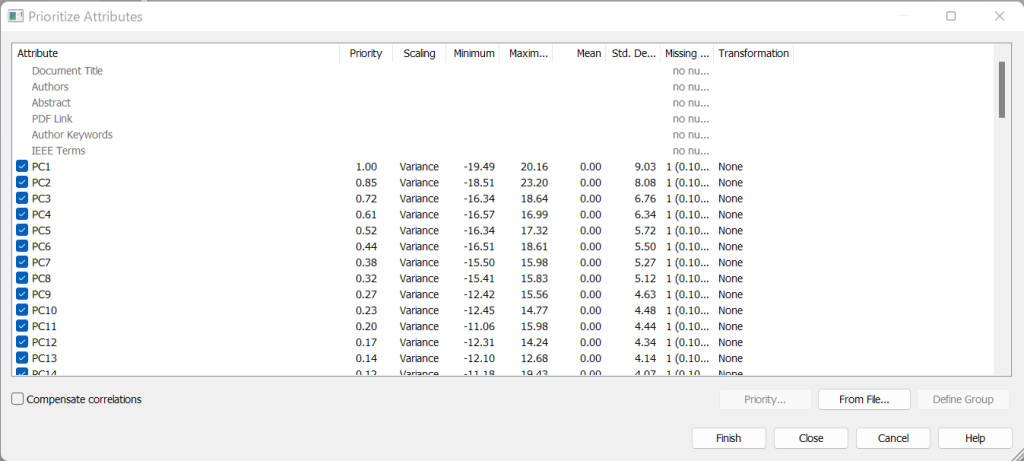
Dubble click the row of the attribute which you want chage the priority to display “Priority” dialog box. Then you can input new priority.
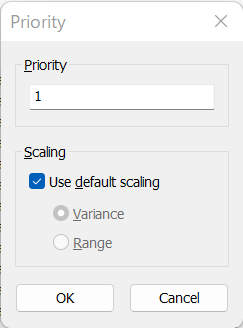
However this is troublesome when you want change many Attributes priorities. In that case, you create the priorities table using MS Excel like below.
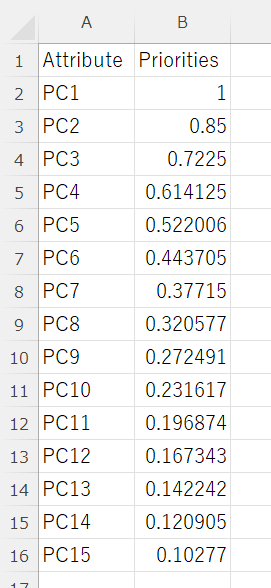
Then you can import the new priorities, clicking “From File…” button in the “Prioritize Attributes” dialog box.
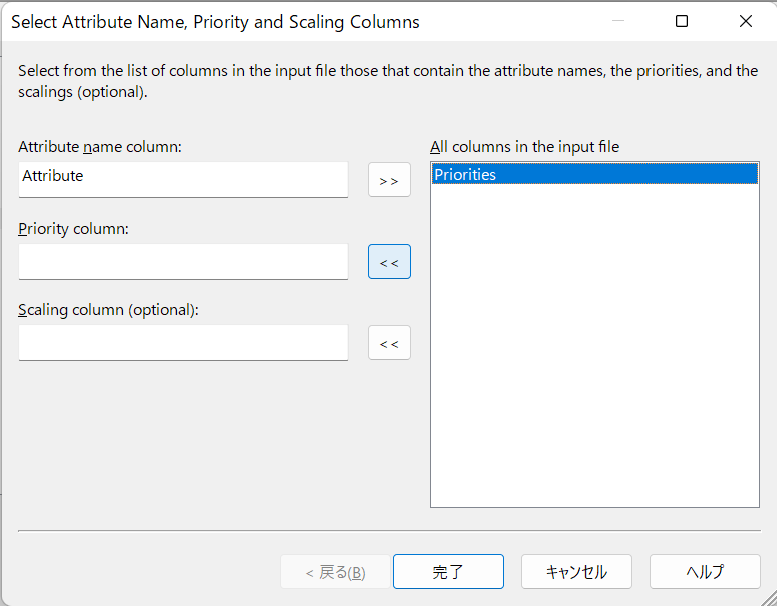
Click “Finish” to close the dialog box. Then you can dubble click yellow “Create Map” step. If you don’t want change any map learnng parameters, click “Finish” in the “Difine Map Trainning Parameters” dialog box. Then caliculation will be started. Then clicking yellow “Explore Map” step, you can see new map.
<< How to interpret the concept of selected group.
How to find the data (papers, articles or ideas) you are interested in. >>
^ Tutorials Top