After downloaded the Innovation Maps project files, you can explorer the underlying data (academic papers, news articles or business ideas) via SOM immediately.
Lunch Viscovery SOMine, and select “File | Open” from the Menu. Brouse the directly you have saved the project files. Select the Viscovery SOMine Project, and then click “Open”. Or you can select the Viscovery SOMine Project from Windows Explorer. Ten you can see the Workflow.
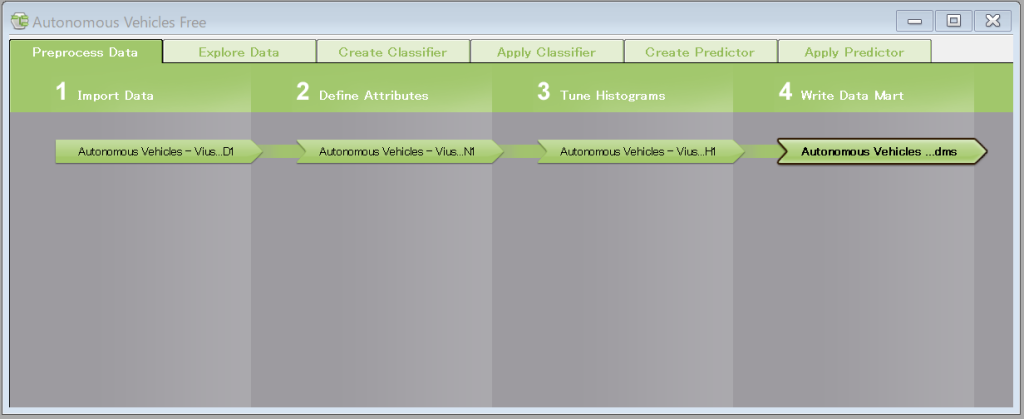
Go to “Explore Data” tab, and doble click “Explore Map” step.
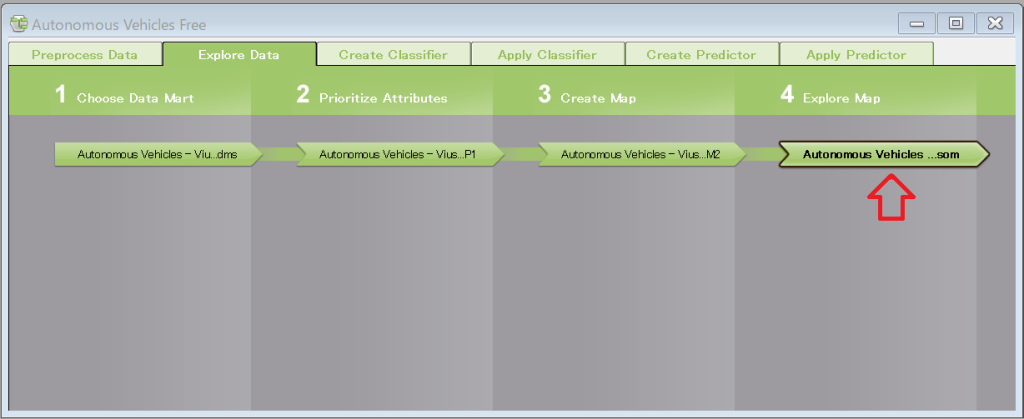
Then, the map pictures are displayed.
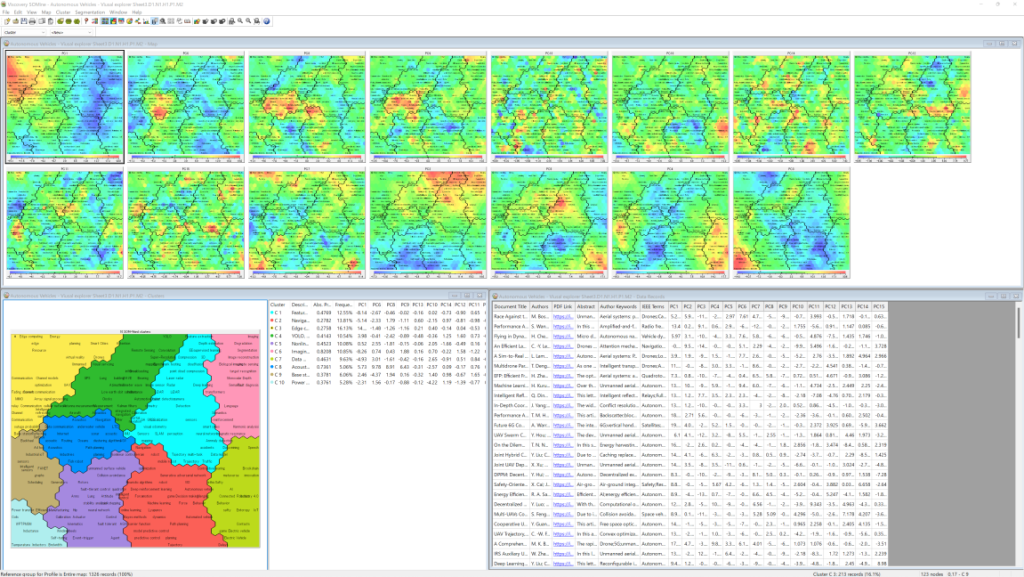
<< Why Self-Organizing Maps
How to access underlying data >>
^Tutorials top