Using ChatGPT 4.0, we outputed 1000 ideas of business used LLM or ChatGPT. It was then mapped with SOM (Viscovery SOMine) to create a basis for users to evaluate the ideas on their own conditions. In other words, we are not only offering the same 1000 ideas, but they look and mean different things depending on the situation the user is in. This is one step closer to our AI-Powered KJ Method.
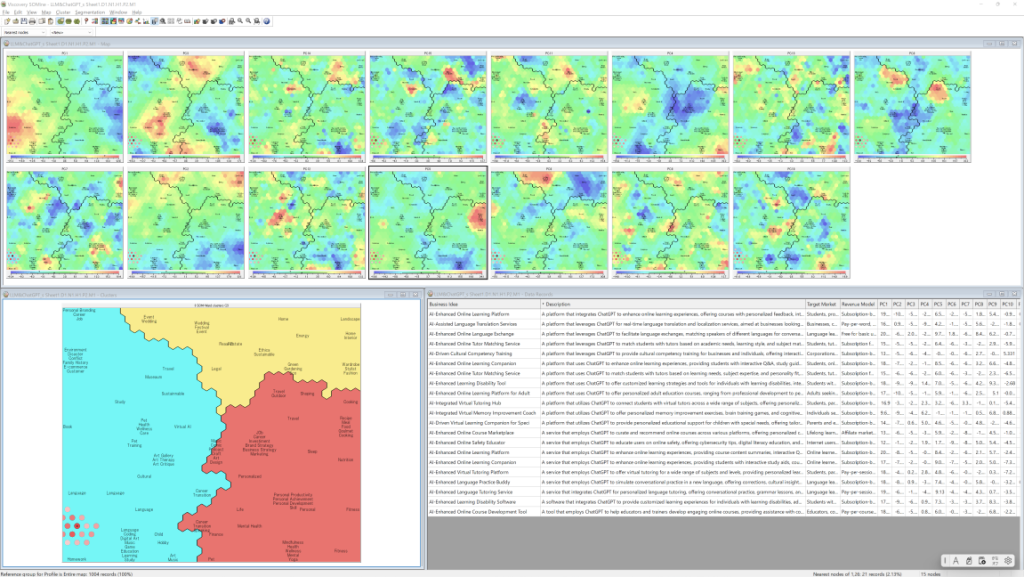
1. Free Map
You can download this SOM file and SOM Viewer (Visvovery SOMine Visual Explorer) clicking the buttuns below. However please note it does not include DataMart, so no access to data (ideas). If you like to access to the data, you can purchase the project files.
2. Buy Small Project Files
A project files with access to 1000 ideas can be purchased for only 3000 yen (about $20). You can explorer this map using Free SOM Viewer. This is not a subscription, but a purchase of this map by itself. You can access ideas in the following ways:
How to access ideas:
If you pay via the link below, you will be notified of a password to decrypte an encrypted file (exe file). The exe file can be downloaded here. After decrypting the file, you will find the Viscovery SOMine project files, data mart, and map files in a directory called “LLM”.If you pay via the link below, you will be notified of a password to open the zip file. The zip file can be downloaded here.
(1) Open the project file in the free Viscovery SOMine Visual Explorer (File| Open)
(2) Go to the “Explorer Data” page and double-click on the step (SOM file) under “Explorer Map” on the right side of the workflow to display the map.
(3) There are many ways to explore the map, but for now, let’s do the easiest way. Select Map|Nearest Nodes and set “K nearest nodes” to 15 in Map | Nearest Nodes Options….
(4) Select “Nearest nodes” in the leftmost selector under the menu.
(5) Select View | Data Records to display the Data Records Windows.
(6) Click anywhere on the map and the Nearest Node will appear as a red dot on the map and the Data Records Windows will display the idea corresponding to the Nearest Node.
This project does not include the extracted features, but the PCs shown in the Attribute Picture suggest the features included in each idea. There are many different ways of exploration, so please read the accompanying manual and study the ways.
3. Buy Full Project Files
If you are interested in full-scale mining, you can purchase a project file with a complete data mart including additional extracted features. However this requires having paid software license of Viscovery SOMine (Cluser and Classify, Enterprise Data).